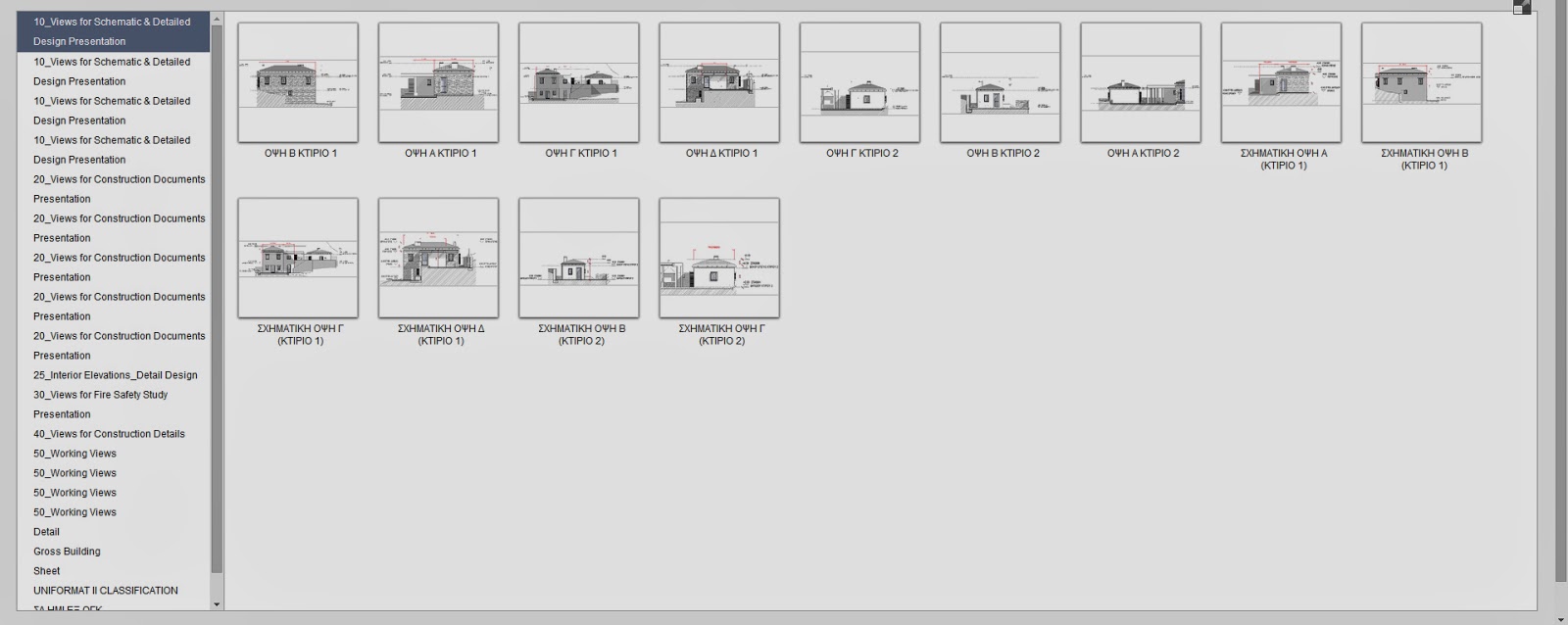Along with Autodesk 360, Revit Server, Vault and Buzzsaw, Autodesk will be presenting a new cloud based technology that will be integrated into A360. Project Skyscraper will help the collaboration between multidisciplinary companies with multiple locations. The technology is under development and is expected to debut sometime in 2015. Skyscraper will eventually be the default collaboration platform in the Revit world.
Μαζί με τα Autodesk 360, Revit Server, Vault και Buzzsaw, η Autodesk θα παρουσιάσει μια καινούρια τεχνολογία τοποθετημένη μέσα στο A360. Η δοκιμαστική έκδοση ονομάζεται project skyscraper και θα καλύπτει τις ανάγκες επικοινωνίας μεταξύ των μελετητικών γραφείων μέσω διαδικτύου. Η τεχνολογία είναι υπό εξέλιξη και θα ολοκληρωθεί μέσα στο 2015 και θα είναι η τελική πλατφόρμα επικοινωνίας για όλους τους χρήστες Revit.
Τετάρτη 17 Δεκεμβρίου 2014
Δευτέρα 10 Νοεμβρίου 2014
HP Z Turbo Drive
We all know by now that we need a solid state disk drive to increase response times of various software that use the hard disk frequently. HP recently released an add-in PCI Express card with an impressive name and performance. It boasts two and a half times the read/write times of a standard solid state disk. More info here.
Γνωρίζουμε όλοι ότι οι solid state δίσκοι βελτιώνουν τις ταχύτητες λειτουργίας διάφορων προγραμμάτων τα οποία απαιτούν συχνή χρήση του σκληρού δίσκου. Πρόσφατα η HP παρουσίασε μια πρόσθετη κάρτα PCI Express με εντυπωσιακό όνομα και επιδόσεις. Βελτιώνει την ταχύτητα εγγραφής από και προς τον σκληρό δίσκο περίπου 2,5 φορές σε σχέση με έναν απλό SSD. Περισσότερες πληροφορίες εδώ.
Γνωρίζουμε όλοι ότι οι solid state δίσκοι βελτιώνουν τις ταχύτητες λειτουργίας διάφορων προγραμμάτων τα οποία απαιτούν συχνή χρήση του σκληρού δίσκου. Πρόσφατα η HP παρουσίασε μια πρόσθετη κάρτα PCI Express με εντυπωσιακό όνομα και επιδόσεις. Βελτιώνει την ταχύτητα εγγραφής από και προς τον σκληρό δίσκο περίπου 2,5 φορές σε σχέση με έναν απλό SSD. Περισσότερες πληροφορίες εδώ.
Τρίτη 7 Οκτωβρίου 2014
Autodesk Revit 2015 R2
The half year version has arrived available for those on subscription. We get numerous improvements and three until now external applications are now embedded into the software installation. That is Dynamo, the Roombook-Areabook-Buildingbook trio, and Site Designer. All the new features are listed here.
Κυκλοφόρησε η ενδιάμεση έκδοση του Revit 2015 R2 και είναι διαθέσιμη για όσους έχουν subsription. Έχει πολλές μικρές βελτιώσεις αλλά και ενσωματωμένες πλέον τρεις νέες εφαρμογές. Αυτές είναι το Dynamo, η τριάδα Roombook-Areabook-Buildingbook, και το Site Designer. Λίστα με τις νέες δυνατότητες βρίσκει κανείς εδώ.
Κυκλοφόρησε η ενδιάμεση έκδοση του Revit 2015 R2 και είναι διαθέσιμη για όσους έχουν subsription. Έχει πολλές μικρές βελτιώσεις αλλά και ενσωματωμένες πλέον τρεις νέες εφαρμογές. Αυτές είναι το Dynamo, η τριάδα Roombook-Areabook-Buildingbook, και το Site Designer. Λίστα με τις νέες δυνατότητες βρίσκει κανείς εδώ.
Τετάρτη 17 Σεπτεμβρίου 2014
Unreal
The unreal rendering engine was first developed for the gaming industry but lately many people use it for architectural visualization. Youtube user koooolalala has uploaded many examples of what can someone achieve. Animations are rendered in real time without the use of a supercomputer at speeds over 50fps which is stunning. The engine also supports effects like rain, thunder, dynamic sky with excellent results.
Πιθανότατα έχετε παίξει 3D παιχνίδια που στηρίζονται στην μηχανή φωτορεαλισμού unreal, όπως είναι και το συνονόματο unreal turnament. Τελευταία βλέπουμε να χρησιμοποιείται από πολλούς και στον αρχιτεκτονικό φωτορεαλισμό. Ο χρήστης koooolalala ανέβασε στο youtube ταινίες μικρής διάρκειας εξαιρετικής ποιότητας. Τα βίντεο δημιουργούνται σε πραγματικό χρόνο σε έναν απλό Η/Υ με εντυπωσιακές ταχύτητες που ξεπερνούν τα 50 καρέ το δευτερόλεπτο. Η μηχανή φωτορεαλισμού υποστηρίζει και αρκετά ειδικά εφέ όπως βροχόπτωση, κεραυνοί, δυναμική κίνηση ήλιου κλπ.
Πιθανότατα έχετε παίξει 3D παιχνίδια που στηρίζονται στην μηχανή φωτορεαλισμού unreal, όπως είναι και το συνονόματο unreal turnament. Τελευταία βλέπουμε να χρησιμοποιείται από πολλούς και στον αρχιτεκτονικό φωτορεαλισμό. Ο χρήστης koooolalala ανέβασε στο youtube ταινίες μικρής διάρκειας εξαιρετικής ποιότητας. Τα βίντεο δημιουργούνται σε πραγματικό χρόνο σε έναν απλό Η/Υ με εντυπωσιακές ταχύτητες που ξεπερνούν τα 50 καρέ το δευτερόλεπτο. Η μηχανή φωτορεαλισμού υποστηρίζει και αρκετά ειδικά εφέ όπως βροχόπτωση, κεραυνοί, δυναμική κίνηση ήλιου κλπ.
Δευτέρα 18 Αυγούστου 2014
more 3ds max scripts
Κυκλοφόρησαν δύο νέα scripts για το 3ds max. Το debrismaker και το pipedream. Και τα δύο είναι δωρεάν και βρίσκονται στο πρώτο στάδιο εξέλιξης οπότε οι γεωμετρίες που παράγουν δεν είναι πάντα απόλυτα σωστές και καλό θα είναι να ελέγχονται πριν την χρήση.
Two new 3ds max scripts are out, debrismaker and pipedream. Both are on version 1.0 so the produced geometry is not 100% perfect and should be checked before using. For the time being both are free to download and use.
Two new 3ds max scripts are out, debrismaker and pipedream. Both are on version 1.0 so the produced geometry is not 100% perfect and should be checked before using. For the time being both are free to download and use.
Πέμπτη 3 Ιουλίου 2014
Revit Τags
Ένα από τα πιο χρήσιμα εργαλεία στο Revit είναι τα Tags. Σχεδόν όλα τα αντικείμενα δέχονται tags: έπιπλα, χώροι, όρια οικοπέδου, ακόμα και δισδιάστατα αντικείμενα λεπτομερειών. Δυστυχώς όμως υπάρχουν και εξαιρέσεις που απαιτούν διαφορετικούς τρόπους αντιμετώπισης.
1. Displaced elements
Για να βάλουμε Tags σε τρισδιάστατη όψη πρέπει πρώτα να την κλειδώσουμε χρησιμοποιώντας την εντολή save orientation and lock view. Στην περίπτωση όμως που τα αντικείμενα έχουν γίνει displaced πρέπει αρχικά να χρησιμοποιήσουμε την εντολή Tag all και μετά να μετακινήσουμε τα tags στις σωστές θέσεις.
2. Δημιουργία υπομνήματος συμβολισμών
Θέλουμε να δημιουργήσουμε ένα Legend το οποίο να περιγράφει τα χρησιμοποιούμενα σύμβολα. Για να τοποθετήσουμε Tags πηγαίνουμε στον Project Browser, Families, Annotation Symbols, επιλέγουμε το Tag family και το τοποθετούμε στο Legend με drag n drop. To Tag δεν θα έχει παραμέτρους καθώς δεν θα είναι συνδεδεμένο με κάποιο αντικείμενο. Για να αλλάξουμε τις τιμές που εμφανίζει, κάνουμε edit στο family, και στο label όπου αλλάζουμε τα sample values. Μετά με reload στο project οι τιμές στο Legend θα τροποποιηθούν αντίστοιχα με τις τιμές που δώσαμε ως sample values.
3. Δημιουργία Tags σε Legend Components
Ακόμη και στην έκδοση 2015 η τοποθέτηση Tags σε Legend components δεν είναι δυνατή. Η λύση σε αυτή την περίπτωση είναι η δημιουργία μιας νέας φάσης στην οποία θα τοποθετηθούν τα αντικείμενα που θέλουμε να παρουσιάσουμε.
Revit Tag workarounds
Tagging is one of the most powerful tools in Revit. You can
create tags on almost everything from property lines to casework which draw
information from the elements to the tag. You can even tag detail items but
unfortunately there are elements you are not allowed to tag. Let’s take a look
on some workarounds we are using to get over this situation.
1st problem: Tagging displaced elements.
You can tag elements in a 3d view once you got it locked. To
do this use the command save orientation and lock view. Then
you can tag freely everything except displaced elements! Doh! The simple
solution to this is to use the Tag all command which will tag even
displaced elements and then rearrange the positions of the created tags. Easy.
2nd problem: Creating a graphic tag symbol
legend.
On a new legend you want to create a list of the tagging
symbols used in the project. Unfortunately you cannot put any of the existing
tag symbols into the Legend with any of the Ribbon commands. To counter this go
to the Project Browser tree, Families, Annotation Symbols, select any of the
existing Tag family and drag n drop it to the Legend. It will appear in its
default form because it will not be linked to an element. In order to change
the default values shown, edit the Tag family, then edit the label and change
the sample value for each label parameter. Then reload the Tag family to the
project and the Legend will update with the new sample values.
3rd problem: Tagging legend components.
Unfortunately even in Revit 2015 users are unable to
directly tag Legend components. The workaround for this is the creation of a
previous phase and remodeling all the elements we want to tag in this phase.
Autodesk should soon deal with this deficiency.
Δευτέρα 23 Ιουνίου 2014
Lele's Scripts
Ο Emanuele Lecchi έχει φτιάξει κάποια πολύ ενδιαφέροντα scripts για το 3ds Max και τον V-Ray. Αυτό που έχουμε δοκιμάσει με εξαιρετικό αποτέλεσμα είναι η μετατροπή της κανονικής κάμερας του 3ds Max ή μιας προοπτικής άποψης σε V-Ray physical camera. Το script αυτό είναι πολύ χρήσιμο στην περίπτωση που χρησιμοποιηθούν τα Camera match utilities του Max για την προσαρμογή μιας εικόνας στο viewport, μετά το perspective match τρέχοντας το script δημιουργείται αυτόματα μια V-Ray physical camera στην σωστή θέση και με τις σωστές ρυθμίσεις.
Κατέβασμα από το scriptspot:
http://www.scriptspot.com/3ds-max/scripts/leles-vray-tools
Mr. Emanuele Lecchi has created some very interesting scripts for 3ds Max and V-Ray. What we have tried to excellent effect is the conversion of 3ds Max camera and/or perspective view to V-Ray physical camera. This script is very useful if you use the Camera match utilities of Max for adjusting an image in the viewport, when perspective match is done running the script automatically creates a V-Ray physical camera at the right position along with the correct settings.
Download from scriptspot:
http://www.scriptspot.com/3ds-max/scripts/leles-vray-tools
Κατέβασμα από το scriptspot:
http://www.scriptspot.com/3ds-max/scripts/leles-vray-tools
Mr. Emanuele Lecchi has created some very interesting scripts for 3ds Max and V-Ray. What we have tried to excellent effect is the conversion of 3ds Max camera and/or perspective view to V-Ray physical camera. This script is very useful if you use the Camera match utilities of Max for adjusting an image in the viewport, when perspective match is done running the script automatically creates a V-Ray physical camera at the right position along with the correct settings.
Download from scriptspot:
http://www.scriptspot.com/3ds-max/scripts/leles-vray-tools
Παρασκευή 9 Μαΐου 2014
Autodesk 360
Άλλη μια παρόμοια υπηρεσία με τα Google Drive - Dropbox ξεκινάει αυτή τη φορά από την Autodesk. Ονομάζεται Autodesk 360 και δεν απαιτείται προς το παρόν τουλάχιστον subscripton για να χρησιμοποιήσει κανείς την υπηρεσία, αν παρόλα αυτά έχει τότε του δίνονται extra benefits. Ο χώρος αποθήκευσης αγγίζει τα 5Gb, η ειδοποιός διαφορά όμως είναι ότι μπορείς να ανοίξεις, να μετρήσεις, να περιστρέψεις, ακόμη και να διορθώσεις τα σχέδια χωρίς τη χρήση κάποιου λογισμικού καθώς γίνονται όλα online, ενώ υπάρχει και η δυνατότητα ενεργειακής ανάλυσης, στατικής ανάλυσης, φωτορεαλισμού κλπ. Επίσης το σύστημα υποστηρίζει tablets και smart phones.
Another
Google drive - Dropbox style service comes into play this time from Autodesk.
We call it Autodesk 360 and it is free so you don’t need an Autodesk
subscription to create an account and use the services, but if you have one you
get extra benefits. The storage capacity is good and
tops at 5GB. The big difference though is that you can open, print, markup and
measure your drawings while online without the need of installed software, and
it gets even better, you can create simulations, photorealistic visualizations,
even editing functions on the fly, as it also supports mobile devices like
smart phones and tablets. The interface is quite simple so we put it to the
test with no drawbacks till now.
Τρίτη 1 Απριλίου 2014
Revit 2015
Κυκλοφόρησε η καινούρια έκδοση του Revit 2015 η οποία θα είναι σε λίγο καιρό διαθέσιμη και στην ιστοσελίδα της Autodesk. Ανάμεσα στα νέα χαρακτηριστικά ξεχωρίζουμε το multiple trim με crossing window, τον δεσμό με ifc αρχείο, τις βελτιωμένες προμετρήσεις-φίλτρα βάσει base και top constrain και την αλλαγή (επιτέλους) του κειμένου grand totals! Αναλυτικά τα νέα χαρακτηριστικά τα βλέπετε εδώ: http://www.autodesk.com/products/autodesk-revit-family/features/software-for-bim/new/gallery-view
Revit 2015 is out and it will be shortly available on the Autodesk website. Some of the new features are the multiple trim available with crossing window, the ifc link, improved schedule filtering on base and top constrains and (finally) customizable grand totals text! Details for the new features are published here: http://www.autodesk.com/products/autodesk-revit-family/features/software-for-bim/new/gallery-view
Revit 2015 is out and it will be shortly available on the Autodesk website. Some of the new features are the multiple trim available with crossing window, the ifc link, improved schedule filtering on base and top constrains and (finally) customizable grand totals text! Details for the new features are published here: http://www.autodesk.com/products/autodesk-revit-family/features/software-for-bim/new/gallery-view
Τρίτη 11 Μαρτίου 2014
Αναβάθμιση παλαιών αρχείων με τον Revit File Upgrader
Για να μην καθυστερεί κανείς με τις αναβαθμίσεις των παλαιών Revit αρχείων κάθε φορά που ανοίγει ένα από αυτά στην τρέχουσα έκδοση μπορεί να χρησιμοποιήσει τον revit upgrader και να κάνει συνολική αναβάθμιση σε όλα τα rvt αρχεία, στα template files και στα family files. Ο upgrader είναι δωρεάν στην ιστοσελίδα autodesk exchange/apps.
In order not to delay with upgrading one by one existing Revit files to the current version, one can use the revit upgrader and proceed with a batch upgrade of the rvt, template and family files. The upgrader is free on autodesk exchange / apps website.
In order not to delay with upgrading one by one existing Revit files to the current version, one can use the revit upgrader and proceed with a batch upgrade of the rvt, template and family files. The upgrader is free on autodesk exchange / apps website.
Κυριακή 23 Φεβρουαρίου 2014
V-Ray 3.0 is out
Κυκλοφόρησε η τρίτη έκδοση του V-Ray renderer με κύριο χαρακτηριστικό στο θέμα της βελτιωμένης ταχύτητας την κατ΄επιλογή χρήση του Embree raytracer. Για να ενεργοποιήσει κάποιος την χρήση του Embree πρέπει να πάει στο render setup-settings-advanced-use Embree. Στις δοκιμές που έκανα εγώ σε διάφορες σκηνές είδα βελτίωση γύρω στο 10% χωρίς καμία πτώση στην ποιότητα της εικόνας. Για να λειτουργήσει ο Embree απαιτούνται επεξεργαστές intel αφού εξάλλου η intel τον εξελίσσει.
Τhe third V-Ray renderer version has released with improved speed by the use of Embree raytracer. To enable the Embree raycaster one has to go to render setup-settings-advanced-use Embree checkbox. During the testing i have done in various scenes i saw improvement of around 10% with no drop in image quality. Intel processors are required for this intel product.
Τhe third V-Ray renderer version has released with improved speed by the use of Embree raytracer. To enable the Embree raycaster one has to go to render setup-settings-advanced-use Embree checkbox. During the testing i have done in various scenes i saw improvement of around 10% with no drop in image quality. Intel processors are required for this intel product.
Πέμπτη 13 Φεβρουαρίου 2014
Revit shortcuts - συντομεύσεις πληκτρολογίου
Για να διαχειριστούμε τις συντομεύσεις στο Revit πηγαίνουμε στο ribbon-manage-macro security-user interface- keyboard shortcuts- customize...και ορίζουμε αυτά που θέλουμε, εγώ τοποθετώ στο ctrl-2 τον project browser, πάει παρέα με το ctrl-1 του properties.
Παρακάτω παραθέτω κάποια από τα default shortcuts που είναι πολύ χρήσιμα κατά την διάρκεια της σχεδίασης, οι συντομεύσεις δουλεύουν μόνο στα αγγλικά:
TR - Trim, AL - Align, HH - Hide element, HR - Hide restore, HC - Hide category, HI - Isolate element, IC - Isolate category, ZA - Zoom all, ZZ - Zoom window, VV - Visibility graphics, TL - Thin lines, PP - Properties, DI - Aligned dimension, MV - Move, SZ - Close loop, Delete - Delete
In order to manage the Revit shortcuts we go to ribbon-manage-macro security-user interface-keyboard shortcuts-customize ... and define what we want, I posit ctrl-2 for the project browser, which goes alongside with ctrl-1 of properties.
Below I quote some of the default shortcuts that are very useful during the design process:
TR - Trim, AL - Align, HH - Hide element, HR - Hide restore, HC - Hide category, HI - Isolate element, IC - Isolate category, ZA - Zoom all, ZZ - Zoom window, VV - Visibility graphics, TL - Thin lines, PP - Properties, DI - Aligned dimension, MV - Move, SZ - Close loop, Delete - Delete
Παρακάτω παραθέτω κάποια από τα default shortcuts που είναι πολύ χρήσιμα κατά την διάρκεια της σχεδίασης, οι συντομεύσεις δουλεύουν μόνο στα αγγλικά:
TR - Trim, AL - Align, HH - Hide element, HR - Hide restore, HC - Hide category, HI - Isolate element, IC - Isolate category, ZA - Zoom all, ZZ - Zoom window, VV - Visibility graphics, TL - Thin lines, PP - Properties, DI - Aligned dimension, MV - Move, SZ - Close loop, Delete - Delete
In order to manage the Revit shortcuts we go to ribbon-manage-macro security-user interface-keyboard shortcuts-customize ... and define what we want, I posit ctrl-2 for the project browser, which goes alongside with ctrl-1 of properties.
Below I quote some of the default shortcuts that are very useful during the design process:
TR - Trim, AL - Align, HH - Hide element, HR - Hide restore, HC - Hide category, HI - Isolate element, IC - Isolate category, ZA - Zoom all, ZZ - Zoom window, VV - Visibility graphics, TL - Thin lines, PP - Properties, DI - Aligned dimension, MV - Move, SZ - Close loop, Delete - Delete
Κυριακή 2 Φεβρουαρίου 2014
Μαθήματα V-Ray σε μορφή video. - V-Ray lessons at youtube
Ξεκινάμε μια σειρά μαθημάτων-σεμιναρίων-τεχνικών με το V-Ray σε μορφή video με περιγραφή στα ελληνικά που θα δημοσιεύονται στο youtube με εβδομαδιαία συχνότητα. Έχουν ήδη αναρτηθεί:
We have started a new series of V-Ray lessons-tips n tricks-techniques captured in video format with Greek language narration that will be uploaded on youtube weekly. Already playing:
Playlist
Μαθήματα V-Ray (1) V-Ray RT
Μαθήματα V-Ray (2) V-Ray override material
Μαθήματα V-Ray (3) V-Ray system settings
Η συνέχεια εδώ...
http://vray3.blogspot.gr/
We have started a new series of V-Ray lessons-tips n tricks-techniques captured in video format with Greek language narration that will be uploaded on youtube weekly. Already playing:
Playlist
Μαθήματα V-Ray (1) V-Ray RT
Μαθήματα V-Ray (2) V-Ray override material
Μαθήματα V-Ray (3) V-Ray system settings
Η συνέχεια εδώ...
http://vray3.blogspot.gr/
Σάββατο 4 Ιανουαρίου 2014
Ανακαίνιση κατοικίας, modelling rendering
Ανακαίνιση κατοικίας δύο ατόμων στον Βόλο από την διακοσμήτρια Μαρία Μαυρογιάννη. Vintage-industrial look concept, συνδυασμός κλασσικού και σύγχρονου βιομηχανικού στυλ με χρήση παλαιομένων επίπλων και ρετρό διακοσμητικών στοιχείων.
Η μοντελοποίηση των οργανικών στοιχείων έγινε στο max με τον cloth mod της nvidia και στο clo3d.
Η μοντελοποίηση των οργανικών στοιχείων έγινε στο max με τον cloth mod της nvidia και στο clo3d.
Πέμπτη 2 Ιανουαρίου 2014
Duplicating views while keeping linework
When duplicating a view in Revit using the duplicate or duplicate with detailing command the newly created view does not keep the linework made to the parent view. In order to copy a view and keep all the detailing and linework made we follow this two step procedure: first select the view you want to copy, right-click select duplicate view and duplicate as a dependent and then select the newly created dependent view, right-click again and select convert to independent view.
Στο Revit όταν θέλουμε να αντιγράψουμε ένα view χρησιμοποιούμε την εντολή duplicate ή duplicate with detailing, και στις δύο περιπτώσεις όμως δεν αντιγράφεται η drafting πληροφορία που έχουμε δημιουργήσει με την εντολή linework. Για να διατηρήσουμε τις αλλαγές που έχουμε κάνει στην εμφάνιση των γραμμών με την linework επιλέγουμε πρώτα το view και με δεξί κλικ κάνουμε duplicate view - duplicate as a dependent και μετά επιλέγουμε το dependent view που δημιουργήθηκε και με δεξί κλικ πάλι επιλέγουμε convert to independent view.
Στο Revit όταν θέλουμε να αντιγράψουμε ένα view χρησιμοποιούμε την εντολή duplicate ή duplicate with detailing, και στις δύο περιπτώσεις όμως δεν αντιγράφεται η drafting πληροφορία που έχουμε δημιουργήσει με την εντολή linework. Για να διατηρήσουμε τις αλλαγές που έχουμε κάνει στην εμφάνιση των γραμμών με την linework επιλέγουμε πρώτα το view και με δεξί κλικ κάνουμε duplicate view - duplicate as a dependent και μετά επιλέγουμε το dependent view που δημιουργήθηκε και με δεξί κλικ πάλι επιλέγουμε convert to independent view.
Εγγραφή σε:
Αναρτήσεις (Atom)